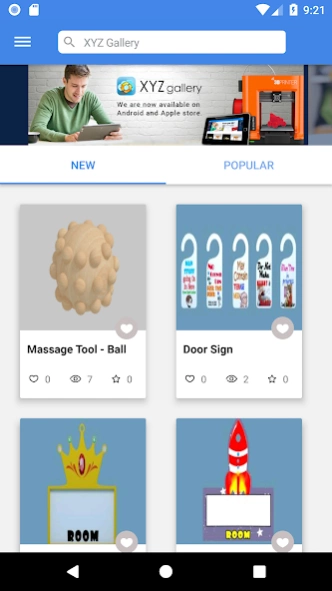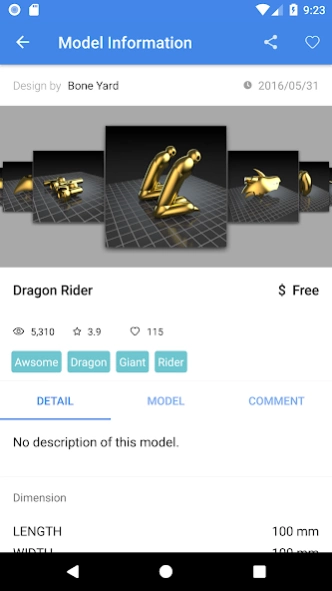XYZgallery 2.0 1.5.1
Free Version
Publisher Description
XYZgallery 2.0 - Share, download and print 3D models all in one easy-to-access online repository.
Description:
XYZgallery 2.0 lets you share, manage, download and print 3D models using supported XYZprinting printers, all in one easy-to-access app.
Easily manage your own 3D models or quickly search and preview in 3D. Thousands of different models uploaded by our active community of designers and makers. 3D printing by using the app to select your model and send it to any XYZprinting printer which connected to your wireless network.
To get the best print-quality possible, files have been pre-sliced to work on XYZprinting printers - no more struggling with difficult print settings - just select, download and print. You can also use the app to monitor your print’s progress and change filament when needed, letting you be the “idle” one for once, while your printer churns through that long list of print jobs
Language Support:
- English, Spanish, Germany, French, Italian, Traditional Chinese, Simplified Chinese, Japanese and Korean
Supported printers:
- da Vinci nano (with Wi-Fi box)/nano w
- da Vinci Jr. 1.0w/Jr. 1.0 3in1/Jr. 1.0A (with Wi-Fi box)
- da Vinci Jr. 2.0 Mix
- da Vinci 1.0 Pro/Pro 3-in-1
- da Vinci mini w/mini w+
- da Vinci Color (print only)
- PartPro200 xTCS(print only)
Support URL: http://support.xyzprinting.com/
About XYZgallery 2.0
XYZgallery 2.0 is a free app for Android published in the System Maintenance list of apps, part of System Utilities.
The company that develops XYZgallery 2.0 is 三緯國際立體列印科技股份有限公司. The latest version released by its developer is 1.5.1.
To install XYZgallery 2.0 on your Android device, just click the green Continue To App button above to start the installation process. The app is listed on our website since 2019-12-15 and was downloaded 15 times. We have already checked if the download link is safe, however for your own protection we recommend that you scan the downloaded app with your antivirus. Your antivirus may detect the XYZgallery 2.0 as malware as malware if the download link to com.xyzprinting.xyzapp.app is broken.
How to install XYZgallery 2.0 on your Android device:
- Click on the Continue To App button on our website. This will redirect you to Google Play.
- Once the XYZgallery 2.0 is shown in the Google Play listing of your Android device, you can start its download and installation. Tap on the Install button located below the search bar and to the right of the app icon.
- A pop-up window with the permissions required by XYZgallery 2.0 will be shown. Click on Accept to continue the process.
- XYZgallery 2.0 will be downloaded onto your device, displaying a progress. Once the download completes, the installation will start and you'll get a notification after the installation is finished.